Friday, July 31, 2009
Thursday, July 30, 2009
Blogger Tag Cloud Widget by Categories / Labels

This widget is perfect for blogspot users who desire a simple tag cloud for their Categories. The Labels Cloud can easily be implemented within the sidebar of your blog and will match your template wonderfully.
Steps for Implementation
Step 1: Back it Up
Always make sure to back up your Template before doing anything else!
Step 2: The Labels Gadget
Make sure that you have the Labels Page Element installed. If you haven't already...
1. Go to Layout >Page Elements .
2. Click "Add a Gadget" and then add the "Labels" gadget.
Step 3: Locating the "Old Code"
1. Now go to Layout >Edit HTML
2. Make sure that the "Expand Widgets Template" box is unchecked.
3. Now we need to search for the code that looks like this.
Step 5: Previewing the New Tag Cloud
Before saving the template make sure to click preview. The new tag cloud should now be visible. If not, make sure that you've completed all the steps correctly.
Recent Posts Widget for Blogger with Thumbnails, Summaries, Comments, etc

Display beautifully crafted links to Recent Posts on your blog with this widget. You can easily customize whether or not you would like to display thumbnails, post summaries, and the number of comments for each post along side the titles.
Features and Customization:
- The Recent Post Titles
- Display Post Thumbnails
- Choose which blog posts to display (choose URL).
- Display Post Summaries
- Length of Summaries
- Display Post Date
- Display Number of Comments on each post
- Display Read More Link
- Display separator between posts
- Number of Posts do Display
- Determine height
This widget is very simple to install. Just simply click the button below to choose which blog you would like to implement it on.

Wednesday, July 29, 2009
Add Digg Vote Button Counter Widget to Blogger
This tutorial explains how to integrate a Digg Button into your blogger template, which will be displayed in each of your blogger posts. The button displays the amount of times each post has been dugg and lets users digg directly from your blog.
Here are the Steps:
- Make sure to Backup your Template!
- Open your blogger template, click Expand Widget Templates, and search for the code below:
- Add this code below directly above the searched code above:
- Now Preview and Save your Template!
Magasin Seis | Best Blogger Template

Template By : Falcon Hive
Template name : Magasin Seis
Designer : Padd IT Solutions
Template Converter: Falcon Hive
Compatible BSP: Blogger
Best Viewed Browser: IE 8, Firefox RC3, Opera 9.6, Google Chrome 0.3.154.9, Safari 4 Public Beta
Column: 2
Feature included:
Unique magazine style design
Smooth Gallery based Featured Content Section
468x15 Ads gadget
300x250 Ads gadget
TopNavigation Menu
Email Subscription button
Twitter update section
125x125 Ads gadget
Flickr section
Shcemer-Mag Best Blogger Template
Sunday, July 26, 2009
The 52 Top SEO Tips - Here Are 10 of Them
Royale Blue Free Wordpress Template
Minyx Blogger

Minyx is a web 2.0 feature-rich Blogger template with a search box, rss feed icon and much more. It’s a great template (but requires some customization from you to work properly) for those looking for a web 2.0 style Blogger template.
Update 1/29/08 - All images for this template are now hosted on our Photobucket Pro account which means unlimited bandwidth. For you this means the images will always work unlike most free templates you download from the internet. Most people don’t understand this until their images aren’t showing up anymore (usually at the end of the month since the bandwidth limit is monthly) and they wonder what happened!
If you downloaded this template before 1/29/08, you should download it again. Just click on the download link and you’ll get the latest version.
This template was converted by Akbach from a WordPress theme originally created by Mauricio Caballero.
Update 4/23/08 - A new demo site has been setup and the cool Feedjit live traffic widget has been added.
Ready to super charge your blog? Check out our professional premium blogger templates or make money by joining our blog affiliate program!
Want to make your blog stand out from the crowd? I recommend giving your newly downloaded Blogger template a unique and personalized look. Read our Free Blogger Header Images article and find yourself a great custom header image!
If you like this post then please consider subscribing to our eBlog Templates RSS feed. You can also subscribe by email and have new templates and articles sent directly to your inbox.
Tuesday, July 21, 2009
How to Make Money Fast Tips on Earning Extra Cash in the Next Few Days
Learning from Amazon

One of the affiliates I’ve been pushing big time this season is Amazon and they are now (normally) my forth highest daily earner (after Adsense, Chitika and Commission Junction). What impresses me most about Amazon is their conversion rate which for me currently stands at over 9% and looking at their site I can see why, I reckon many on-line retailers could learn a lot from from Amazon.
One of the things Amazon has done for a long time is offer you a special price when you buy a related item that they suggest at the same time, which I’m sure has brought them millions in extra sales. One thing I noticed today is they now don’t always display the price but display:
Buy Together Today: Our price is too low to display. Add both items to your shopping cart to see the price. No purchase required.
I think this is a great idea, now the customer has to add it to the basket before knowing the price genius.
Other things they do us display:
Customers Who Bought This Item Also Bought
This is another great way of cross selling and it will take them no additional work as they are just basing this on stored data.
User reviews are another great feature, it’s useful for buyers and is free unique content, what website wouldn’t benefit from that in the search engines.
Towards the bottom of the page you have adverts (more money for them), the way of thinking here is if you get that far down the page you aren’t likely to buy so lets make some money out of you a different way. And the adverts don’t stop there, once you receive an order you’ll often find the box contains leaflets from other companies flogging you more stuff.
Another useful feature the site has is your recent history, so you can quickly go back to products that you were previously looking at.
There’s a lot webmasters like you and I can learn from Amazon, what other revenue maximising features can you see that Amazon do right (and wrong)?
Making money from classified sites.

I stumbled across an ingenious way to make money from a site last week and it’s something I plan to possibly try out and put into practice when I get a chance, if you already know about it then I apologise but it did seem rather a sneaky and clever way to generate income while on the face of it looking after your visitors interests so worth sharing.
It goes like this, you run a free classifieds website letting buyers and sellers list their ‘for sale’ and ‘wanted’ adverts in a niche, be it fish, dogs, birds, cars, music or whatever! It’s a free service and you want to keep it clean and user friendly but you also want to monetise the traffic without plastering Adsense everywhere!
The solution
You protect the privacy of your advertisers, aww bless :)
When people place adverts for unwanted goods or pets they have bred they may be wary about giving out their phone number, fear not, your classifieds site operates privacy protection so that their phone number is not actually displayed on the site, instead an 07096 number is displayed (in the UK), this number forwards calls on to the advertisers real phone number and costs £0.50 per minute generating shared revenue for the website owner.
The result
The website is clean, user friendly and free to use, more than that as detailed in the privacy policy all private numbers are hidden and a forwarding number is used to protect the users from spammers and canvassers obtaining their number. The website owner is on a revenue share, as long as the cost element of the phone call is NOT EXTORTIONATE and clearly stated, I think it’s a great way to monetise a service you can offer, generating income from premium phone numbers is not new and older than the internet but it seems to me a nice way of bringing them both together, indeed if you could find a well established high traffic classifieds website you could remove existing advertising and implement this and give a better user experience and make a good income from it buying it cheap on a multiple of it’s present income. Win win.
£200 per week for every reader
Monday, July 20, 2009
Friday, July 17, 2009
Falkner House
Thursday, July 16, 2009
Cake Recipe blogger template
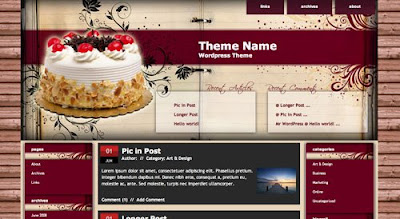
Cake Recipe is a lovely theme original designed by Quality Wordpress and was converted to Blogger/Blogspot template by me. If you’re looking for a fun template or a template for your recipe/cake website, this would be perfect for you!
Main features
* Three columns with left and right sidebar
* Lovely design
* Built-in Recent Posts and Recent Comments widgets
Install Cake Recipe blogger template:
Step 1. Set up the Top Navigation:
Press Ctrl+F to find these lines:
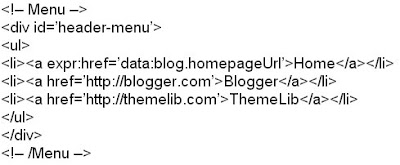
Change them if you want
Step 2. Change TimeStamp format
Please read the post How to change Blogger timestamp formatStep 3. Set up Recent Posts and Recent Comments widgets
Please refer to this post if you do not know how to set up the Recent Posts and Recent Comments widgets.
Note : Set the number of posts and number of comments to two or three to fit the layout.
Cake Recipe Blogger Template comes under a Creative Commons License. This means it is free to use on your blog as long as the credit link in the footer is kept intact. I hope everyone enjoys this theme and please don’t forget to leave comments as they are precious!
i-Blog blogger template

* Modern design
* Google Adsense ready (468×60 banner, 120×600 sidebar, 200×200 sidebar)
Blogger Notes blogger template
Bloggger Notes is a uniquely designed two columns WordPress theme that comes with a valid CSS and XHTML. Inspired by the latest hand-drawn and vintage look design trends, this free theme is designed by Padd IT Solutions and was converted to Blogger by ThemeLib
Main features
* Two columns with left sidebar
* Hand-drawn design
* Built-in RSS feed
* Built-in search box
* Nice navigation tab
* Google Adsense ready (468×60 banner)
Install Blogger Notes blogger template
Step 1. Blog’s Name
I included the psd file in the download package named logo.psd. You can open it by Photoshop then edit it as you like
Step 2. Top Navigation
Press Ctrl+F to find these lines
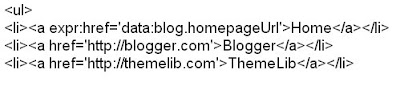
This template has an useful About section where you can put some information about you, about your site … Looking for the About Author widget at the footer and edit it to anything you like
Step 4. RSS feed link (optional)
Again, this is an optional task.
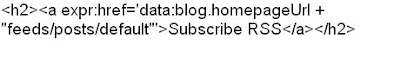
You can use the default RSS feed but if you want more controls, use Feedburner instead.
Millions of people without jobs, but no worries, working at home is the way to go.

Are online jobs for you? For Mike Richardson, who lives in Islamabad, 08 , who filled out a simple online form, working online was the way to get a new job.
From Mike Richardson's personal website: "Basically, I actually make around $5,000 to $7,000 a month from Google. Not a ton of money. But, very solid and good. I was able to replace my previous job's income, working less than 10 hours a week on my computer at home."
For Mike Richardson, this is not a new story - a job loss and financial despair. But this person didn't give up. From his own words: "I was not interested in some fly by night get rich quick business opportunity, pyramid scheme or anything to do with network marketing. You know, the ones that want you to try to sell stuff to your friends and family members. I just wanted a legitimate honest way for me to earn extra income from home. I am here to spread this word. Hopefully my story can inspire you to try what I discovered.
To make a long story short, I generated $5,000 a month at home as a result of Google. All I do is post the links Google gave me. I don't even have to sell anything. Did you read that? Yes, no one actually needs to buy anything from you, me or Google. Just post the website links and get paid. You can do the same and Google is looking for a bunch of people to do that for them."
Online Giant Google has been making people rich over night - worth over $100 Billion dollars. This great company has been helping people work from home and give them new jobs. From Mike Richardson's own words: "Now, I have seen scams out on the Internet that talk about making $50,000 a month online. But that is exactly what they are - scams. This is my story of my real life where I am now generating a legitimate income from home that easily replaced my previous job's income. Here's a check from early last year I got.
" In a short time Mike Richardson was able to make it with a system called "Google Money Master Kit" that saved his life. He was able to share his story with us, which we're finally revealing to the public for the first time:
Step 1:
Get Google Money Master Kit with unlimited customer support, only pay $1.00 for shipping.Step 2:
Also get your The Multiple Streams of Income Home Study Course and Audio Series to make guaranteed fast money! Learn our simple system in one day and it tracks everything, only pay $1.95 for shipping.Step 3:
Follow the directions on Google Money Master Kit to start posting links. Google will start sending their first check to you in about 48 hours. (Or you can start having them wire directly into your checking account. Your first checks will be about $500 to $1,500 a week. Then it goes up from there depending on how many links you posted online.) Can you say "I can afford $1.87? You can become completely debt free* and cash in your pocket. Yes!!! You see, I am just doing my part to spread the word out so that you don't have to go through what I ended up going through. And yes it is legitimate, you can generate between $5,000 to $7,500 a month just working a few hours a day posting links on Google and Google. These systems did show me how. So just do it."
Can you say "I can afford $1.87? You can become completely debt free* and cash in your pocket. Yes!!! You see, I am just doing my part to spread the word out so that you don't have to go through what I ended up going through. And yes it is legitimate, you can generate between $5,000 to $7,500 a month just working a few hours a day posting links on Google and Google. These systems did show me how. So just do it."
Tuesday, July 14, 2009
Follow your friends on Twitter and Facebook in one central place

Seesmic makes it easy to reply to them and share text, links, photos and videos all in one screen.
We update Seesmic every other week or so. Come see what's new!
See what Seesmic can do for you in this video.
http://www.youtube.com/watch?v=Zc6CsZrwaMg&feature=player_embedded
Seesmic shows all your accounts in one single column
Multiple Twitter accounts and Facebook updates appear together in one single, easy-to-follow column. Use it just for one Twitter and Facebook account or manage multiple identities. Manage your personal brand and different business accounts on Twitter
Seesmic Desktop benefits all types of users, including YOU!
Casual Users and Friends: Check out the activities of your friends and family and see what they are up to in Facebook and Twitter in one single stream.
Listeners: Manage what you want the world to say to you through searches and userlists.
Influencers: Make an impact on others by easily sharing links, images and messages. Pass along other information that will benefit your friends and followers.
Person Brands and Businesses: Manage your brand (both personal and business) and hear what people are saying about you. Quickly respond to users, stay engaged, and strengthen your community.
Photos and Videos
Seesmic lets you take pictures and record videos (soon) straight from your computer webcam or drag and drop them.
Earn money with us!
Dear MAGIX Online World user,
provide MAGIX Online Services GmbH with new customers and offer your own customers attractive value-added services. Generate lucrative, continuous revenue sharing with our partner programs and benefit mutually from this profitable win-to-win situation. Get informed about the different partner programs for successful Online Services like MAGIX Website Maker and MAGIX Online Album

Have fun! The MAGIX team
Broker Price Opinion
Importance of a BPO Company List :
In order to start processing BPO’s for companies, the first thing you must have is an accurate company and Bank List so that you can start submitting your vendor application to them
Learn to Become a Great Reo Agent in ur city :
Anthony Aires is the creator of the REO KIT who has taken all the experiences and ordeals he has faced within the REO and BPO industry and has placed it in a packaged course which anyone can utilize and earn from it. You will learn his secrets and successful strategies which he outlines perfectly with great detail.
| He has developed a simple system that gets him more REO LISTINGS every single day. |
With the tools he has crafted specifically for this business means he is completely up-to-date with what’s going on around the bank forclosed market.
In fact, many agents are using these same toolsfor their own bpo assingments and also getting more BPO’s.
Click here to Buy the Product
Selling Products to Earn Money Online

A lot of people are asking if they can make money online by selling other people’s products. The simple answer to this question is yes. After learning some specific ways to do just that, hundreds of people are quietly raking in thousands of dollars every week.
There are a lot of programs online to educate you on how to drive web traffic to a sales page. For instance, if anyone wants to learn how to care for a guinea pig, they will just type a similar term into the search engine. You will likely have a person visit your website if you have positioned yourself on the pages that come up in that search, let us say in positions three to eight. You will probably make a sale if your product fits the need of what the potential customers are looking for.
Meeting the specific need of a customer online is the secret. Some people believe that just slapping up a website about “guinea pigs” will lead the buyer to a direct sale. This will not result to making money online selling products of any kind for this is simply not true. In general, several people are just curious about guinea pigs. This will just wind you up paying advertising costs for those who are only interested in searching for a guinea pig photo.
Finding a hungry crowd and feeding it the information they need - such as guinea pig odors, guinea pig food, guinea pig mating habits, etc. is the key to making money online selling products. If not, you will end up wasting your money and time.
The wave of the future is the Internet, working at home. Today is your best opportunity to find a program online that suits your personality and needs. Then discover how to promote the products of other people. You will be one of the blessed people who learn how to leverage their time and money through the brilliant medium of the world-wide internet if you are persistent. It is true; it is possible for you to earn money online by selling products. You just need to find out how.
Earn money at home from the Internet
Freelancing
If you have special talents, consider freelance work. Freelancing isn't just for writers. Designers, programmers, business professionals, engineers and even administrative assistants will find opportunities.
Many small sites list freelance opportunities. Some let you bid on projects for free. For more opportunities, try Elance.com, Guru.com or Sologig.com. Expect to pay $100 or more for an annual membership.
As a freelancer, you won't have the security of a full-time job. Projects could be sporadic. You may spend more time finding work than working when you start out. But you set your own hourly or per-project rates.
Customer service
If you're experienced in customer service, you can do this virtually. In addition to your own computer and a landline, you need a quiet environment. You can pick your own hours. You'll earn between $6 and $30 per hour. Try Arise.com, LiveOps.com or WorkingSol.com.
Virtual concierge
Virtual concierges handle errands and inquiries. You may be assigned mundane tasks like scheduling appointments. Or, you may get wacky requests, like locating clothing donned by a movie star.
You need strong customer service skills. Try VIPdesk.com. Or, if you can sell yourself, start your own service. Compensation starts at $14 an hour.
Transcription
Have strong typing skills and a good command of the English language? Consider transcription work. Experience is required, and you must type 75 words per minute. Visit Tigerfish.com and ProductionTranscripts.com.
Direct sales
If you're good at selling, consider direct sales. Many companies have programs, and it isn't just Tupperware or Avon. You can sell in person or via the Internet.
The Direct Selling Association (www.dsa.org) will match companies to your interests. It also offers advice. Visit the individual companies' sites for information on their programs.
Tutoring
If teaching is your passion, become an online tutor. You connect with students via online chat.
Be prepared to take a rigorous test. Teaching experience may be required. Start by visiting SmartThinking.com or Tutor.com. Expect to make $10 per hour.
Help for the disabled
Telecommuting is particularly beneficial for some disabled people. The National Telecommuting Institute (www.nticentral.org) helps individuals with disabilities find work-from-home opportunities. You'll find job listings and advice.
Watch out for scams
You'll find plenty of scam artists when you look for work-at-home opportunities.
Be wary of companies that promise extraordinary sums of money for little work or opportunities that require a substantial investment. In most cases, there shouldn't be up-front fees for getting started. With direct sales, you may need to buy products. Don't pay more than $500. And make sure the company will take back unsold stock.
Before you get involved with a company, do an online search. Type the company name, along with "scam" into a search engine. You'll see if others have had bad experiences with a company. Also, check with the Better Business Bureau (www.bbb.org) for complaints.






















